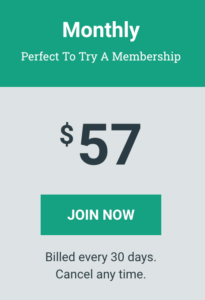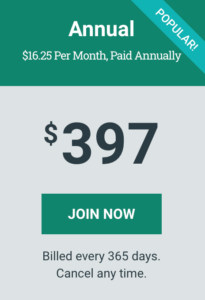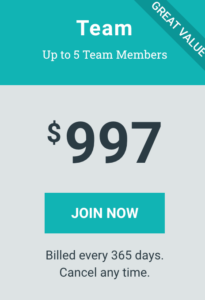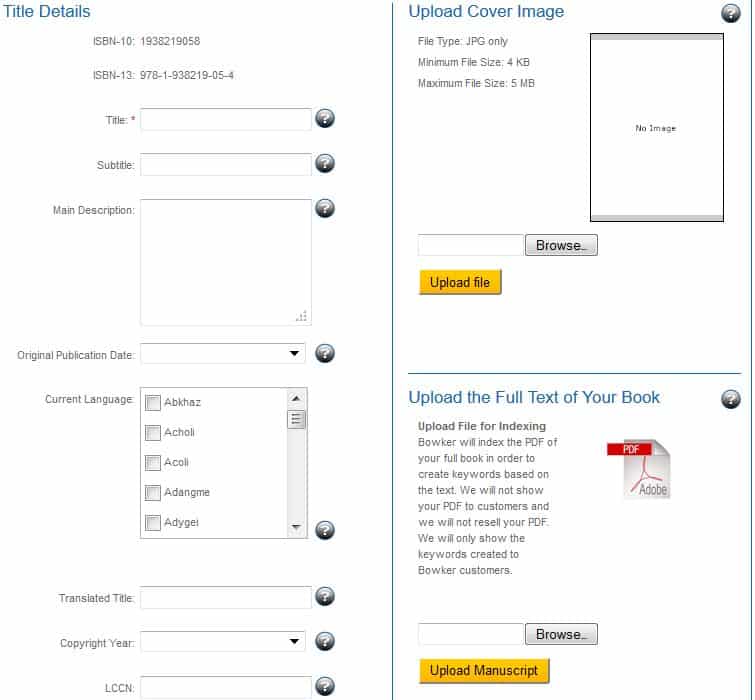
Marketing through Google Books:
Strategy, How-to Tips & What to Avoid
Lorem ipsum dolor sit amet, consectetur adipiscing elit. Ut elit tellus, luctus nec ullamcorper mattis, pulvinar dapibus leo.
Looking to repurpose your paywalled content and drive traffic to your site? White papers and PDF downloads can easily be uploaded to Google Books and then indexed on Google Search, which will also increase your SEO rankings. But you may want to opt to sell your PDFs through your own site than through the Google Books Storefront. Read on to find out how your subscription or paywall site can use the Google Books platform to your advantage. Strategic Overview There are three strategic reasons publi...
HELLO!
This premium article is exclusively reserved for Subscription Insider PRO members.
Want access to premium member-only content like this article? Plus, conference discounts and other benefits? We deliver the information you need, for improved decision-making, skills, and subscription business profitability. Check out these membership options!
Learn more about Subscription Insider PRO memberships!
Already a Subscription Insider PRO Member?
Please Log-In Here!
- Filed in Best Practice and How To, Subscriber Only