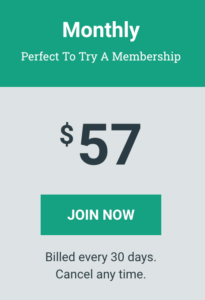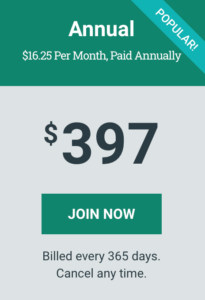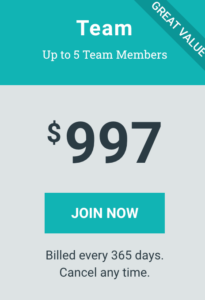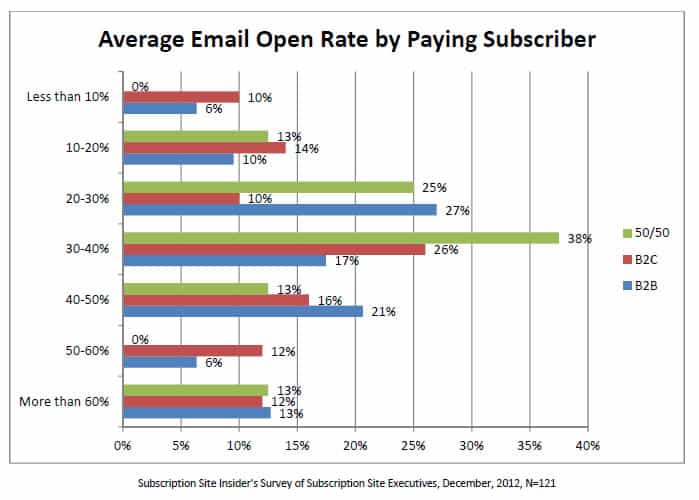
Email Marketing Basics for Subscription Content
Lorem ipsum dolor sit amet, consectetur adipiscing elit. Ut elit tellus, luctus nec ullamcorper mattis, pulvinar dapibus leo.
There's a lot of tips out there about email and content marketing, but what if your product is content? In this in-depth How-To, we highlight email marketing best practices for online publishers and other subscription sites that make their money through their premium content. Discover benchmark statistics, the virtues of in-house and third-party lists, great subject line keywords, and how you can best adhere to CAN-SPAM laws. Plus, we list 15 best practices you should observe and 6 advanced step...
HELLO!
This premium article is exclusively reserved for Subscription Insider PRO members.
Want access to premium member-only content like this article? Plus, conference discounts and other benefits? We deliver the information you need, for improved decision-making, skills, and subscription business profitability. Check out these membership options!
Learn more about Subscription Insider PRO memberships!
Already a Subscription Insider PRO Member?
Please Log-In Here!