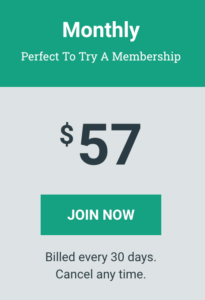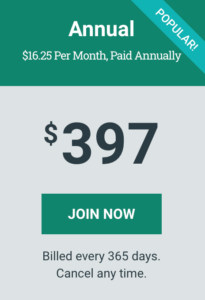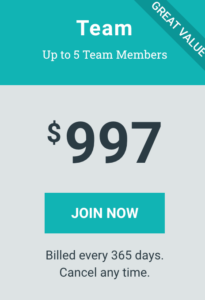22 Tips for Using Twitter to Grow Your Subscription Business
Lorem ipsum dolor sit amet, consectetur adipiscing elit. Ut elit tellus, luctus nec ullamcorper mattis, pulvinar dapibus leo.
Every second, on average, over 6,000 tweets are posted to Twitter. That's more than 360,000 tweets per minute, 500 million tweets per day, and about 200 billion per year1! That makes Twitter one of the most popular social media tools to grow a subscription business. As an added bonus, it's free and easy to use online or on the go. To maximize its effectiveness, we need to use Twitter the right way.
Followers are much more than a number Let's start by taking a look at our Twitter audiences, pote...
HELLO!
This premium article is exclusively reserved for Subscription Insider PRO members.
Want access to premium member-only content like this article? Plus, conference discounts and other benefits? We deliver the information you need, for improved decision-making, skills, and subscription business profitability. Check out these membership options!
Learn more about Subscription Insider PRO memberships!
Already a Subscription Insider PRO Member?
Please Log-In Here!