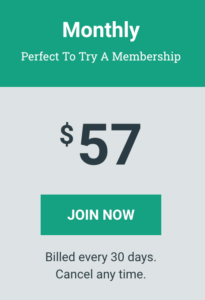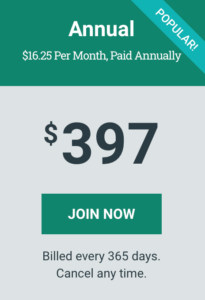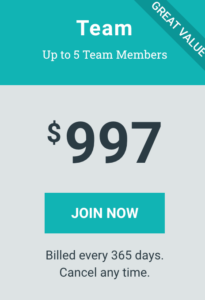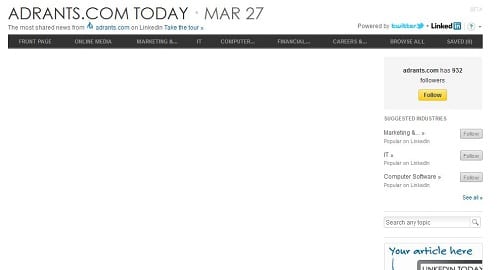
Getting Your Content on LinkedIn Today
Lorem ipsum dolor sit amet, consectetur adipiscing elit. Ut elit tellus, luctus nec ullamcorper mattis, pulvinar dapibus leo.
After the economic downturn of 2008 gave LinkedIn a shot in the arm, it has become a popular way for people to network in their professional lives without parting the curtain to their personal peccadillos. In March of 2011, LinkedIn launched LinkedIn Today, a boon to digital publishers since it has become a great way to drive high quality traffic to your site for free. Why Use LinkedIn Today? A number of online publishers have seen a multi-fold increase in LinkedIn referral traffic since the lau...
HELLO!
This premium article is exclusively reserved for Subscription Insider PRO members.
Want access to premium member-only content like this article? Plus, conference discounts and other benefits? We deliver the information you need, for improved decision-making, skills, and subscription business profitability. Check out these membership options!
Learn more about Subscription Insider PRO memberships!
Already a Subscription Insider PRO Member?
Please Log-In Here!
- Filed in Best Practice and How To, Subscriber Only