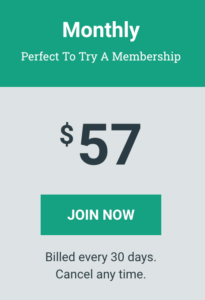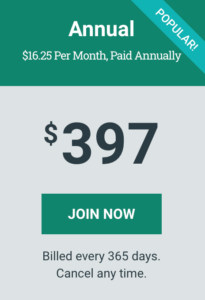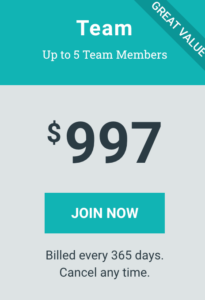15 Fabulous Subscription Apps to Improve Your Productivity When Working from Home
In the wake of the coronavirus outbreak, life as we know it has changed. As of March 28, 229 million people in at least 26 states, 66 counties, 14 cities and one territory have informal or official “shelter in place” orders, reports The New York Times. People can typically leave home for essential purposes, like shopping for groceries, pharmacy items or for necessary health care, but they are urged to stay home for all other purposes. In some places like New York, Washington state and California...
HELLO!
This premium article is exclusively reserved for Subscription Insider PRO members.
Want access to premium member-only content like this article? Plus, conference discounts and other benefits? We deliver the information you need, for improved decision-making, skills, and subscription business profitability. Check out these membership options!
Learn more about Subscription Insider PRO memberships!
Already a Subscription Insider PRO Member?
Please Log-In Here!