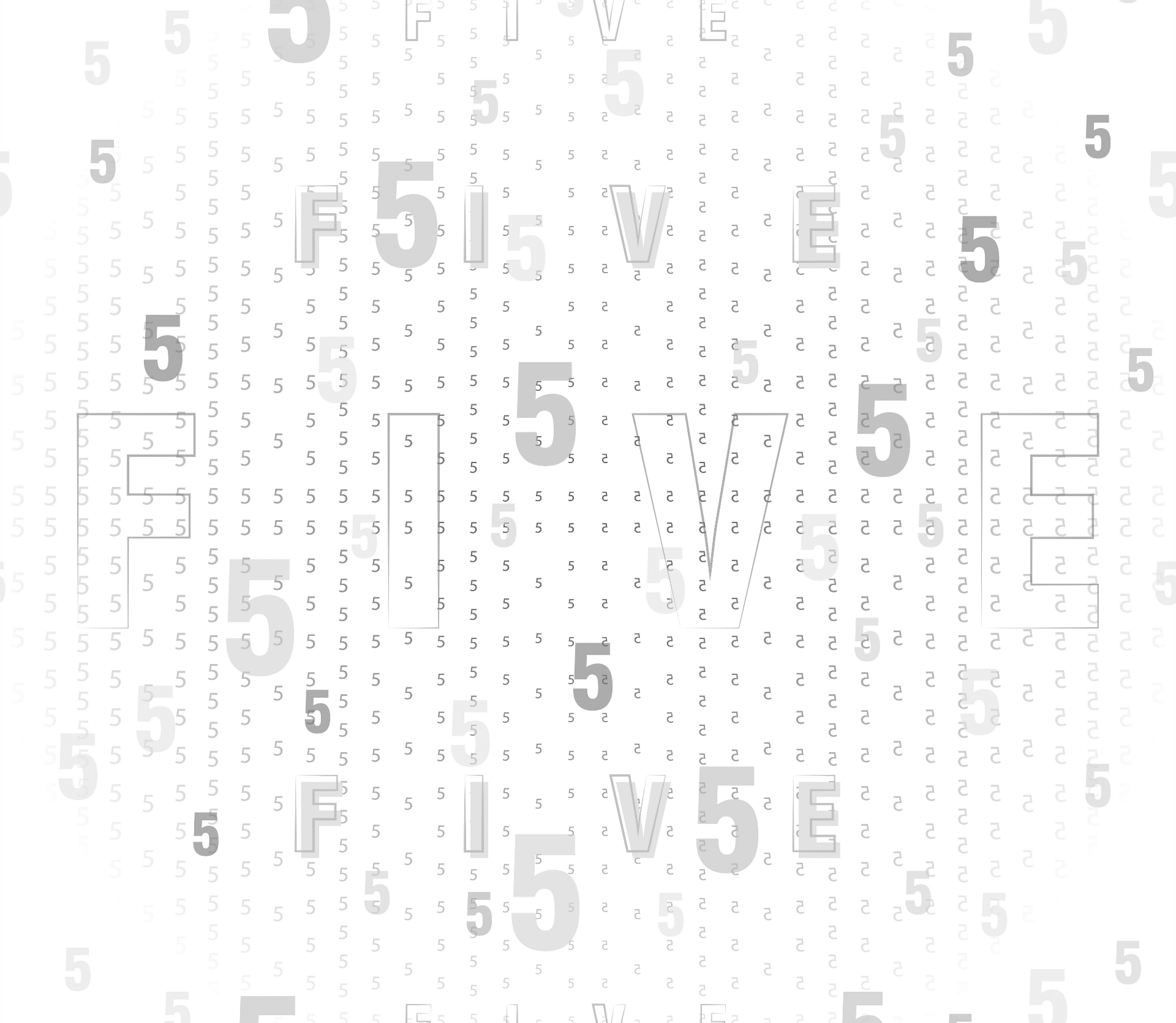
Five on Friday: User Generated Content, Cancellations and Canva
Happy Friday, friends! Before you head out for Father’s Day, we’ve got some great features for you. In this week’s Five on Friday, Microsoft expands its pilot program to support local news, BuzzFeed pays up to $10,000 per post for user-generated content, and a new Senate bill would make it easier to cancel subscriptions online after free trials. Also, we share three success secrets for growing your digital subscription model and five ways bootstrapped startups can use Canva to create professional looking graphics.
Microsoft Reports Eight Months of Success in Journalism Initiative Program
Last fall, Microsoft launched its Journalism Initiative to fight misinformation, expand news distribution, and launch a community-based program to provide journalists and newsrooms with new tools. In a June 16, 2021 blog post, Mary Snap, vice president of strategic initiatives, provided a progress report.

“Over the past eight months, I have had the privilege of meeting with dedicated local publishers, editors and journalists, as well as community and national foundations, about how we can all do more to strengthen and support journalism. The grit, passion and dedication local journalists have for their communities shines through in the important stories they’re telling. While I recognize the challenges ahead, I’m inspired and even optimistic about the innovation, experimentation and hard work local newsrooms are investing in strengthening journalism,” Snap wrote.
Here are a few highlights in the first eight months of the program:
- Microsoft expanded the journalism pilot to include Northeast Wisconsin.
- Reporters participating in the pilots have had training in a range of issues including data journalism and cyberthreats.
- They have partnered with Report for America to support five U.S. newsrooms, most of which are in rural communities.
- Newsrooms that previously competed for news stories are collaborating more than before.
- Microsoft Philanthropies granted $1 million to The Seattle Times to cover city, regional and state politics; post-COVID economic recovery; and engaging visual formats for reporting news.
“In our first eight months, we’re increasingly encouraged and determined to help and strengthen journalism. We recognize that no one company or organization can do it alone. We are committed to continuing to use our technology, tools, expertise and partnerships to help ensure journalism’s vitality for years to come. We’ll continue to share what has worked, the challenges that have arisen and what we learned from them in hope they help others. Strengthening journalism and, as a result, strengthening democracy will take systemic change and the commitment of organizations around the world. We have the determination to help drive this change, and we’re just getting started,” Snap said.
For more details on Microsoft’s Journalism Initiative, visit the Microsoft blog.
So You Think You Can Write? BuzzFeed Will Pay Up to $10K for Top Viewed Posts!
BuzzFeed loves viral user-generated content, so much so that they have launched a Summer Writers’ Challenge. The contest runs from June 15 to August 15, 2021, and BuzzFeed will pay writers for the most viral posts, ranging from $150 for posts that get at least 150K page views up to $10K for those that garner 4 million or more page views!

Their favorite posts are lists, non-quiz posts and, of course, quizzes too! Writers have to be at least 16 years old and legal residents of the United States. BuzzFeed’s writers, including freelancers, employees and interns, are not eligible. All posts must follow BuzzFeed’s Community Rules and the User Agreement.

To participate, writers need to create a BuzzFeed account and upload their articles for consideration. Each writer will have a personal dashboard where they can track their track. If writers meet 100K minimum page views, and they meet all other eligible requirements, they get cash in their pocket. Visit Buzzfeed.com for complete details and step-by-step guides for submitting your best BuzzFeed-worthy content.
Senate Proposes the Unsubscribe Act to Make Canceling Subscriptions Easier
Legislators have had enough with sketchy subscription tactics that make it difficult to cancel subscriptions. A new Senate bill, the Unsubscribe Act, has bipartisan support, says The Verge. Introduced earlier this week, the bill would make it easier for subscribers to cancel their online subscriptions after the free trial is complete.

The focus is on “negative option billing” where the responsibility to cancel is put on the subscriber. If the subscriber doesn’t cancel within a specific timeframe, the subscription company automatically renews the subscription and bills the subscriber. Some companies have made it easy for subscribers to cancel, while others require you to call a customer service number to cancel, so they can try to preserve the business.
“The subscription-based business model is exploding, and it’s largely because of the deceptive practices that some companies use to lure and trap in customers,” said Sen. Brian Schatz (D-HI), one of the bill’s sponsors. “When people sign up for a free trial, they shouldn’t have to jump through hoops just to cancel their subscription before being charged.”
A similar bill has been introduced in the House of Representatives.
Three Strategies for Growing Your News Organization’s Digital Revenue
One of the goals of the Google News Initiative (GNI) is to help newsrooms become sustainable long-term whether that means becoming a digital-first news organization, diversifying revenue, or other adjustments to the traditional news organization model. In a column by Journalism.co.uk, Jacob Granger shares some of the learnings from GNI. Here are three strategies for news organizations to try:
- A good starting point is to ask if your audience will support a digital subscription model. If they do, how will this impact your print revenue and other revenue streams. Gather data like total monthly active users, monthly user growth rate, average revenue per user, conversion rate, etc. to identify where you need to be. Google has an Opportunity Sizing tool, currently in beta, that can help news organizations estimate potential revenue and subscribers.
- Learn more about your audiences’ needs through surveys, focus group and individual interviews. From this information, you can identify what your audiences want and determine how to provide them with the content they are willing to engage with and pay for.
- Provide a smooth user experience in terms of payments, engagement and communication. Hiccups along the way will discourage readers from wanting to subscribe. Make it worth their time with faster load times, easy payment options and ways to engage with your news outlet and the community.
For more strategies and resources, visit Granger’s article, “Seven Tried-and-Tested Steps to Growing Your Digital Subscription Model” on Journalism.co.uk.
Five Ways to Use Canva for Professional Looking Graphics on a Budget
When startups are ramping up, they know marketing is important, but it may not be their area of expertise or it might not be on the budget. Fortunately, there are easy-to-use design tools like Canva that can help subscription businesses create beautiful graphics for ads, flyers, brochures, website content, social media and more on a budget.
Canva has three plans: a free plan with lots of options (250K free templates, 100+ design types, etc.); a Pro plan for $119.99 a year with access to over 75 million premium stock photos, videos and audio; 420K free templates, a brand kit, background remover tool and more; and an Enterprise kit which is $30 per month per user.
Here are five ways subscription companies can create professional looking graphics on a budget:
- Social media posts: Social media is one of the most affordable ways to promote your new subscription product or service. Whether you are sharing product shots, or doing #MondayMotivation or #WednesdayWisdom posts, Canva has hundreds of thousands of templates you can customize and brand with sizing pre-selected by platform.
- Color palettes: When creating any graphic design, you want a color palette that coordinates your brand colors. Canva makes it easy to create color palettes. You can start with them, or if you upload your logo into a design, your logo’s colors become accessible as their own color palette so you can change the image to match your company’s colors.
- Flyers and brochures: Need to create a flyer on the fly? Easy peasy with Canva. Go to the Canva.com home page, click on flyer and any key words that might be relevant, and Canva will serve up options. Don’t like the photos or images? Click on the design on change them out using Canva’s easy photo replacement tools. You can literally create a flyer or brochure in minutes.
- Brand Kit: With the Pro plan, you can create a brand kit where you upload your logo and Canva identifies your color palette for you. It also allows you to choose brand fonts. Don’t see a font you like? You can access one on another site online and upload it to Canva to match your brand.
- Design Hub: If you want to save your designs in one place for access by another member of your team, Canva acts as a design hub, so even if you can’t remember where you saved that ¼-page ad, Canva remembers.







