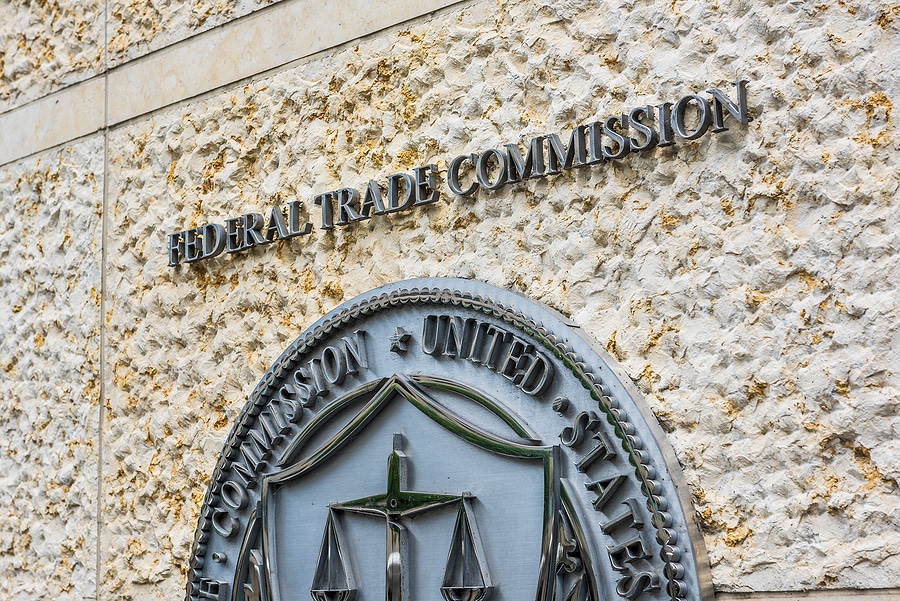Case Study Lessons: Use Google ‘Standout’ Tag to Highlight Featured Content in Search Rankings
Lorem ipsum dolor sit amet, consectetur adipiscing elit. Ut elit tellus, luctus nec ullamcorper mattis, pulvinar dapibus leo.
Oftentimes, publishers have original reporting, investigative pieces, or simply in-depth content that they want to feature as special to readers and audiences. But often this content is tagged and SEO-ed much like every other piece of content.But while interviewing John Waller from Structured Credit Investor for this week’s Case Study on Subscription Site Insider, he had a great and simple trick for highlighting featured content: using Google’s “standout” HTML tag.This one line of code can be used up to seven times in one week to highlight featured content on a website. See below for the exact coding, which precedes a specific, keyword-rich URL.

The tag should be placed in the
section of the page’s source code. When you do so, Google will show the article with a ‘Featured’ label in Google News. If a site uses the tag more than seven times in a week, Google can choose to ignore all standout tags all together.Structured Credit Investor says the standout tag has helped them highlight featured content in their very opaque niche which has little free competition. But publishers in more competitive niches will likely benefit even more from the standout tag.To learn more about Structured Credit Investor, including their online marketing tactics and how they stayed afloat during the 2008 financial meltdown when their market shrunk by 75%, check out the Members-Only Case Study on Subscription Site Insider.- Filed in News