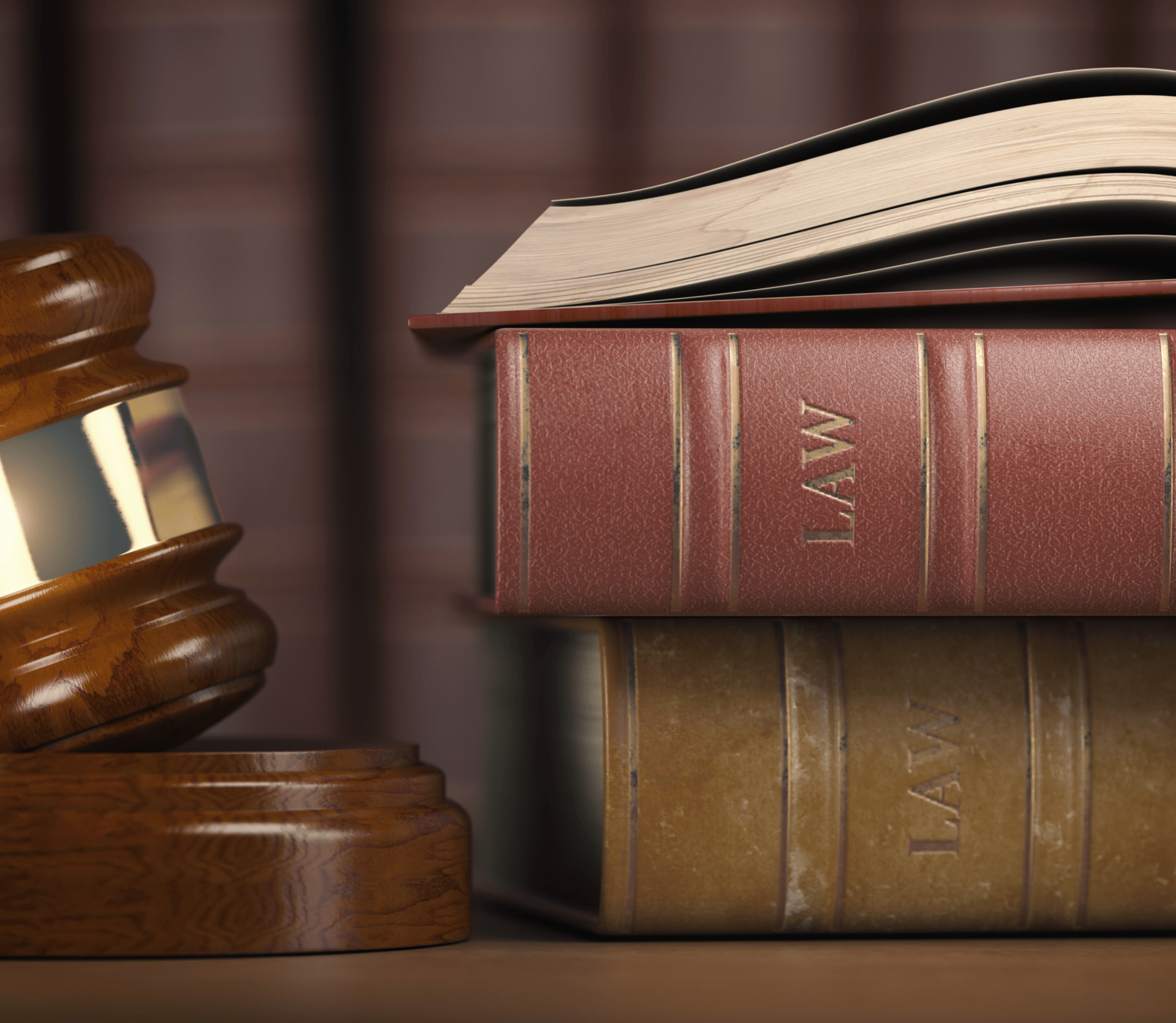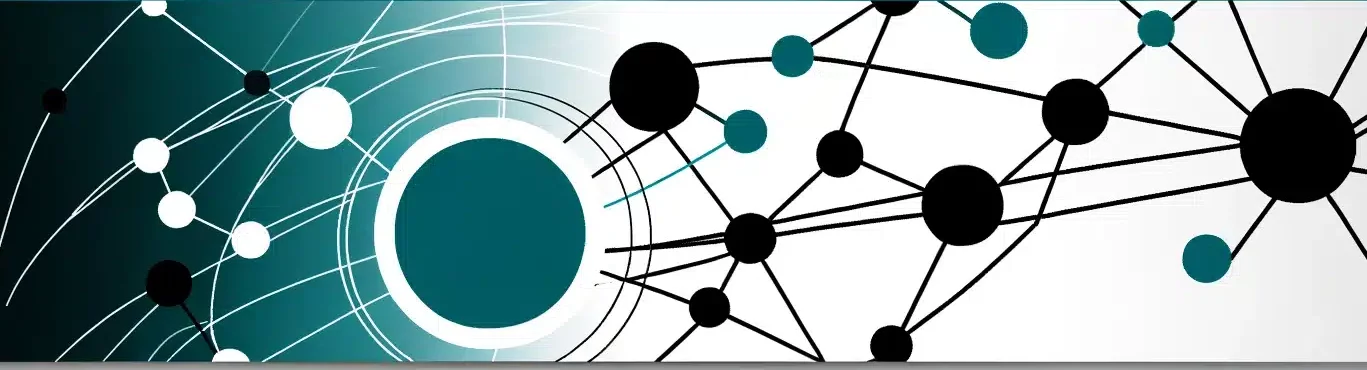Source: Bigstock

We are less than a week away from Subscription Payment Boot Camp, but we are still busy churning out exclusive, quality content to help you grow your subscription business. In this week’s Five on Friday, Chargify makes suggestions for successfully selling subscriptions to millennials, Search Engine Watch offers tips on writing search engine-friendly headlines, Adweek explains Google’s new filters that allows publishers to weed out racy or sensational ads, Real Simple gives us five ways to rein in our unwieldly email inboxes, and PYMNTS and Recurly team up to share subscription conversion data for Q3 2017.
How to Successfully Sell Subscriptions to Millennials
Source: Bigstock

According to Chargify, there are about 75 million millennials with estimated annual buying power of $600 billion. These statistics make them a very attractive audience to sell subscriptions to, but they aren’t like Gen X or Gen Y shoppers or Baby Boomers. They care about access to products and services, and don’t have the need to own those same products and services.
Music and TV are good examples. My generation (Gen X) bought records in droves when I was a kid, then cassette tapes, and eventually CDs and iTunes downloads. We bought VHS tapes to have our favorite TV shows or movies available whenever we wanted to watch them. With streaming music and video though, ownership is no longer necessary. We have access to those same songs and programs.
Chargify offers these tips to successfully sell subscriptions to millennials:
- Align your product, service or brand to a purpose, so that it is relatable and fits their lifestyle and who they are or want to be.
- Offer a free trial period or a freemium service, so millennials can try before they buy.
- Provide a high-quality product with an exceptional user experience.
- Offer DIY solutions to problems – FAQs, how to videos, etc. Millennials want self-service options; they don’t want to talk to, email or chat with customer service reps.
- Personalize your marketing and keep it short and sweet.
For tips, statistics and insight into the buying behavior of millennials, read ‘6 Tips for Selling Subscriptions to Millennials by a Millennial‘ on Chargify.
4 Tips for Search Engine-Friendly Headlines
Source: Bigstock

Content marketing is a great tool to attract potential customers and drive traffic to your website or landing pages. To be effective though, you need to write engaging headlines that get the attention of search engines and your audience, while avoiding sensational, misleading or click-baity headlines. Here are some helpful tips on headline writing from Jennifer Zottola for Search Engine Watch:
- Use one relevant keyword in your headline to get noticed by search engines like Google, Yahoo! And Bing.
- A good headline should be clear about what information the article contains, and it should not be misleading or even have the appearance of clickbait. If you don’t, your headlines will turn off potential customers, and you won’t get a second change.
- Use numbers, like ‘5 email management tips,’ ‘3 ways to improve your SEO in 15 minutes or less,’ or ‘How to start your day off right in 4 easy steps.’
- Short and sweet headlines are best, just like email subject lines. Say what you need to say and nothing more – provided you’ve followed the other guidelines above.
Read more tips in Jennifer Zottola’s article, ‘How to write blog headlines that drive search traffic,’ on Search Engine Watch here.
Adweek: Google Adds Controls to Filter Out Sensational and Racy Ads
Source: Google

Last week Adweek reported that new controls put in place by Google will help publishers protect their content from sensitive ads. The ads themselves may satisfy Google’s requirements for acceptable ads, but publishers may not always agree. For example, one of the new filters can measure how much skin is showing in an image. Another filter lets publishers omit ads they deem to be too sensational or inappropriate for their audience.
Time Inc. is among the publishers testing filters for Google.
‘It is an absolute necessity,’ said Scott Mulqueen, vice president of programmatic strategy and operations at Time Inc. to Adweek. ‘We have to have some level of cleanliness with ads on our pages. It makes it very hard for our sales force to go out into the market when the pages are cluttered with ads that we don’t necessarily want to have there and that don’t put our best foot forward as a publisher.’
Read more about Google’s new filters in Marty Swant’s article, ‘Google is Adding New Controls to Help Publishers Filter Sensational and Racy Ads,’ on Adweek.
5 Tips for Managing Your Email Inbox Efficiently
Source: Bigstock

According to Real Simple, more than 100 billion emails are sent and received every day in the U.S. That’s unfathomable. If you’re like me, you get hundreds of emails every day, sometimes to multiple email inboxes, making it difficult to get anything done. Fortunately, there are tips and tricks to help you manage those emails. Here are five tips from Real Simple.
- Create folders within your inbox. Your main inbox should be where items start, but organizing them into folders can help you keep things organized and make them easier to find. You can even set up filters to direct new email messages to go directly into those folders. For example, I have a ‘Read Later’ folder where I keep all the daily newsletters I get. I don’t always get to them, but I know where they are, and they don’t clutter my primary inbox.
- Set a target for your inbox. Real Simple recommends that you set a target of no more than 20 emails in your inbox at a time, so you can see your entire inbox without having to scroll. That wouldn’t work for me, but I’d be happy to get down to 50 to 100.
- Keep a schedule. In last week’s Five on Friday, we included five productivity tips from The Muse which recommended limiting how often you check email. This is a similar concept. Only check your email at certain intervals doing the day. Can’t remember? Set an alert on your online calendar or on your smartphone to ping you when it is time to check it.
- Organize your emails before you start reading. Real Simple suggests you organize your emails before you begin reading them. Start with those that are most important, perhaps those from your boss or project manager, and finish with personal emails and deleting and unsubscribing from junk email and spam.
- Respond strategically. If you can respond quickly and briefly, go for it, so you can get that item out of your inbox. If it is important but requires a lengthier reply, flag it as important to go back to later. If you think there has been a misunderstanding, the email will be really long or you need to develop a particular relationship, skip the email and make a phone call instead.
For more tips like this, read the original article, ‘5 Email Management Tips’ on Real Simple.
Key Findings from Q3 Subscription Commerce Conversion Report
Source: Bigstock

Last week PYMNTS.com published information from its Q3 Subscription Commerce Conversion Index, a collaboration with Recurly. The data shows that the subscription services that are the most successful offer customers a selection of options from which to choose. In fact, the report shows 95 percent of the top merchants offer plan changes for customers who want to try a different plan. Here are other key findings from that report:
- The average subscription commerce conversion index on a sale of 0 to 100, with 100 being the best, was 59.8 for Q3, a decrease of 2.1 percent from Q2.
- The index score of the top 20 subscription merchants was 81.0.
- The best performing industry was SaaS/Cloud Computing with a score of 65.9. The worst performing industry (business services) had a score of 53.2.
- The average time it takes to subscribe was 114.6 seconds in Q3.
- The average time it takes to subscribe on the top 20 merchant websites was 116.5.
For a more comprehensive summary, or to download the full report, read the original article, ‘New Report: What Makes Subscription Commerce Successful‘ on PYMNTS.com.
As always, thanks for reading. Have a great weekend!