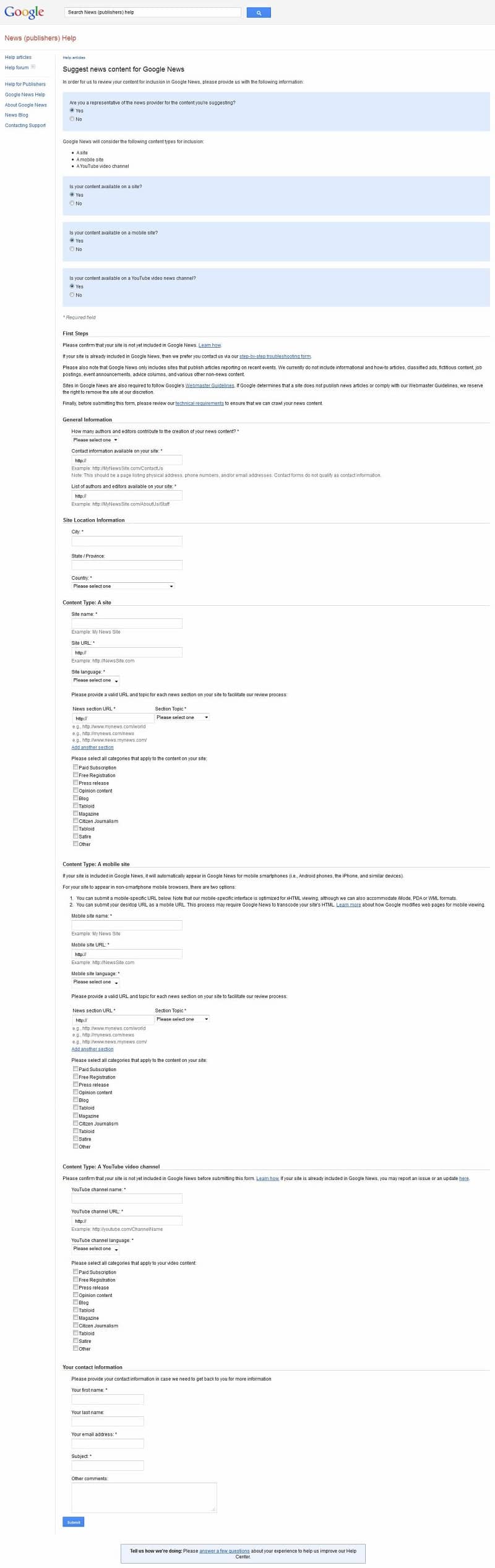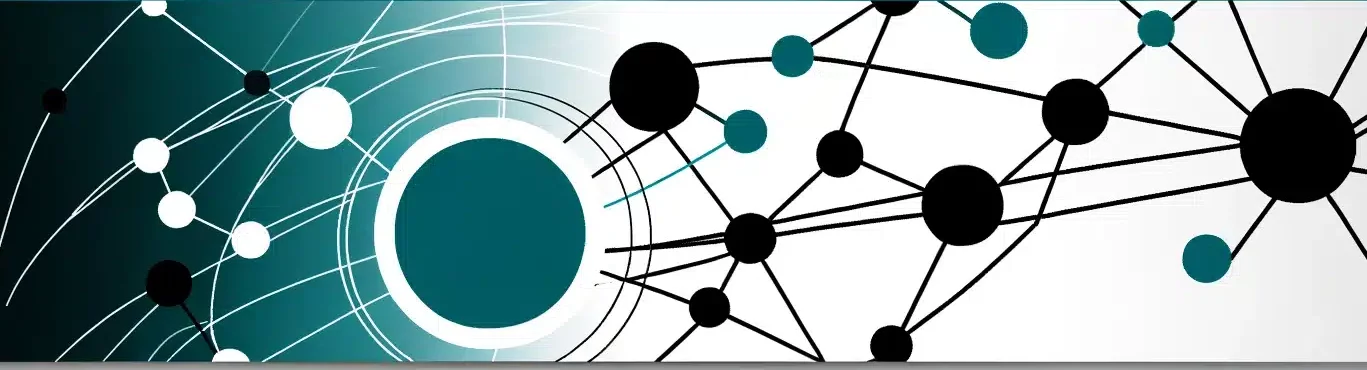If content is King, then Google is the Holy Roman Catholic Church (keeper of the keys, but experiencing some pushback from protestant reformers). And the King needs the Church’s endorsement to rule.
For news sites, getting your content on Google News is not only a critical marketing tactic, but a way to establish your authority with readers. But Google has some very persnickety rules about what constitutes “news” as well as some very specific technical requirements.
This How-to will help you determine if your content is suitable for Google News and if so, how to prepare your website and submit it for approval.
Google’s Definition of “News”
To be indexed by Google News you first need to be indexed on Google’s Web Search. Google does so through search crawlers, or “Googlebots,” which crawl sites for keywords. The Google News crawlers also look for certain coding specific to news sites, which we detail below.
Take a look at our updated SEO checklist at the end of this article to make sure your site is optimized for Google Search.
5 Critical Factors That Make News Google ‘News’
- “Newsy” content — This means it should be timely and original. Google News crawlers try to exclude aggregated content, as well as how-to articles, advice columns, and evergreen information. Most news sites date and time-stamp their articles, but Google crawlers will automatically search for updated content once you include the “If-Modified-Since HTTP header” (see SEO checklist).
- Multiple authors — sites should have author biographies. The presence of bylines on your front page can also help. Google tries to minimize the presence of single author blogs on their news feed (although using WordPress or other blogger software is not a disqualifier — just try to make your site look more like a news organization than a standard blog).
- Proper attribution — this mainly consists of having cited sources and quotes, not simply a rambling of the author’s ideas. Experienced journalists should not have a problem, but those new to the field should research standard journalistic practices.
- Quick response time — this refers to server response time. News publishers should regularly examine their hosting situation, both to make sure that their servers are tuned for optimum day-to-day performance, as well as having the ability to handle a sudden traffic surge from a major breaking news event. If you’re using custom-built content management tools, you need to look at your code efficiency. Lastly, you shouldn’t have too many redirects.
- Contact information — your site should have a listed phone number and address for your news organization. It helps to include email addresses and a contact us form, but they will not be sufficient to meet this requirement on their own.
Technical Requirements
First, adhere to Google’s “Webmaster Guidelines” in order to get indexed correctly in Google’s Web search. These requirements are condensed in the “technical requirements” section of our updated SEO checklist below, but you should review the Google’s detailed list with your IT manager/Webmaster.
Once you meet Google’s Webmaster Guidelines, make sure you adhere to these additional requirements in order to get indexed on Google News (implementing them may require some alterations to the Webmaster guidelines, but they should not be too difficult for your IT department/Webmaster):
- Use article URLs that are unique, contain three digits and have some keywords related to the story. If you can’t include digits, make sure to use a sitemap (see below). You can use dynamic pages, but each article must have its own unique URL. URLs can’t start with: https or javascript or end with .gif, .hqx, .jpeg, .jpg or .zip.
- Use HTML pages. Google News does not index PDFs. It will index dynamic pages marked by .php, .asp or .cfm, but Google News crawlers suggest you list the number of parameters in your URLs and submit a sitemap if using dynamic pages.
- Audio and video files can be indexed but with some difficulty. You can index YouTube files, but by doing so, you are essentially making your audio/visual content free to the public.
- To optimize your article’s images you should:
- Save images as JPEGs – PNG, GIF, and other formats are less optimal.
- Use large images with good aspect ratio.
- Give images descriptive captions and keyword targeted “ALT” text, which is text associated with an image or video that conveys the same information as the image or video.
- Place good images at the top near the title to help associate the image with the subject matter.
- Put image inline and make it non-clickable.
- Video: YouTube is a trusted video hosting platform for Google News. So for best results, setting up a YouTube channel and submitting it to Google News is likely going to be more effective than using other platforms. But there are two concerns:
- One, this makes your video content free.
- Two, video can be hard to categorize. So use textual descriptions through ALT text and transcripts are each great ways to associate videos with subject matter.
- Use robots.txt files to block crawler access to pages behind your paywall. You can also use metatags. This page clearly explains the function of both and how you can specify them to block indexing on Google News (or Google Search).
- Google News recommends including a Google Sitemap. While this is not mandatory, their Webmaster Guidelines require a sitemap of some kind. Also, sitemaps tend to decrease redirection time, one of the components that dictates how Google ranks you in its news feed. If you use a sitemap, you do not have to include digits in your URLS. For more information, see Google’s instructions for creating a site map.
You may also want to consult your Webmaster and review Google’s complete listing of technical requirements, which has a number of solutions for unique issues.
Google News Specifics for Subscription Sites
Google openly states that it prefers the content on Google News to be registration-free (both free and paid registration). They suggest subscription sites use Google’s “First Click Free” feature, which lets anyone using Google News to skip over the subscription page and gets a taste of your content. We strongly advise against this, as it undermines any effort to keep content behind a paywall. Through First Click Free, users must be allowed to view at least five free articles per day (the service should really be called Five Clicks Free). So while your site may prompt viewers to register or subscribe, they can bypass this call-to-action by searching for stories through Google News. This confusion about where the paywall lies will likely decrease your conversion rates.
You can get your site indexed by Google News as purely a subscription site, but Google will not state this explicitly, so you should know that you do not have to use First click free. But your content will be marked “(subscription)” in the Google News Index.
You should also work with your Webmaster to provide an article snippet of at least 80 words that will be read by Google news crawlers and indexed. You may also want to consider installing a unique open access page with keywords and summaries for each paid piece of content you want indexed. If you log out of Subscription Site Insider right now, you can see the unique pages we create for the public, allowing them to preview the content and subscribe to get access.
Submitting Your Site for Approval
Once you have met these content and technical requirements, you can submit your site to be indexed by Google news. The questionnaire (see screen shot below) makes sure you meet many of the above requirements. Your site then needs to be approved, which usually takes a few weeks to a month. You can see if your site has been indexed by going to Google News and typing in “site:yoursitename.com” (e.g., “Site:nytimes.com”).
If your site is rejected, do not despair. You can appeal, but need to make a good case. You can do that by:
- Providing a good historical background of the site;
- Showing awards the site received;
- Giving stats on the site;
- Telling them about your editors and authors; and/or
- Telling them about who links to your site.
Once You’re Approved
Once you’re indexed on Google News, you want to make sure you’re as high as possible in the rankings. Obviously, following the rules of good SEO as detailed in our checklist below is critical. But story ranking counts too.
Story ranking is based on interest and the amount of coverage the story is getting. Is it something local or niche-specific, or is it a massively popular story with global interest, such as the birth of Beyoncé’s baby? To improve your story ranking, keep these four factors in mind:
- Freshness: the more recent your content, the higher it will be in Google News rankings. You cannot write the definitive article on say, the Iraq war, and expect to be ranked highly for eternity. That said, people can search by article title and Google will lead them to your article years later — so long as it’s still up on your website.
- Citation rank: the more your article is cited by other sources, from aggregators to blogs, the higher it will rise in the ranks.
- Local Relevance: Google News does give higher rankings to local authorities for local stories.
- Trust-worthiness: This is based click through data over time. However Google’s algorithm is not based on total number of click-throughs, but rather category and country. So if a business publication repeatedly got high click through rates within the business category or in France, it will develop high trust as being a high quality resource for the business category for users in France, but not necessarily the US unless you’re searching for business news “in France”.
Additional Resources
[Checklist]Revised SEO Checklist
External Links:
Getting Started on Google News
Getting Started Publishing on Google News –
http://www.seomoz.org/blog/getting-started-with-google-news
How to Get Your Site Into Google News –
http://www.ojr.org/ojr/stories/080506niles-google-news/
Getting Into Google News Revisited –
http://www.seroundtable.com/archives/003934.html
Screenshot
Below is a screenshot of the full registration form you need to submit in order to be indexed on Google News. Note that the blue boxes are dynamic and you may alter your answers accordingly.