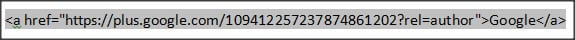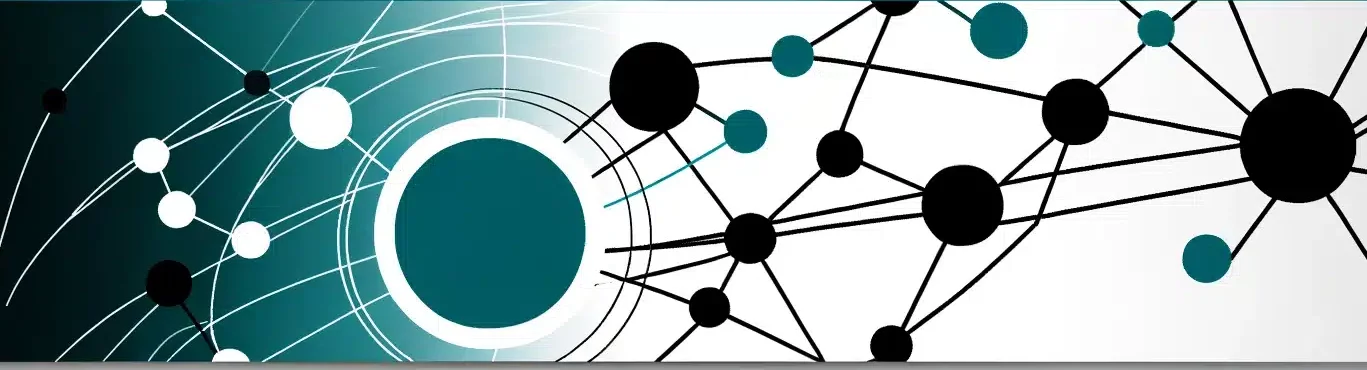Once you’ve explored our SEO Toolkit and gotten the basics down — site requirements, keyword research and link building — then it’s time to explore ancillary activities that can further improve your search results. In this How-To article, we discuss four new developments that can affect your SEO and discoverability on the Web: Facebook’s new Graph Search (which is a serious threat to Google for some search activities), YouTube video tags, Google+ and authorship tags, and Bing/Yahoo differences in optimization.
| Sections |
| I. Facebook Graph Search: 8 Ways to Get Ready |
| II. YouTube: 5 Ways to Optimize |
| III. Google+: 5 Steps to Optimization |
| IV. Bing/Yahoo: 5 Differences |
I. Facebook Graph Search
Facebook’s new Graph Search is a natural language search engine that lets users combine phrases to find people or content that has been shared on Facebook. It’s still in beta, but is already being embraced by a number of media experts and consumers.
Graph Search allows Facebook users to search within Facebook — a huge improvement over the site’s Timeline feature. Users can search on four major categories:
- People (e.g., “people who like music I like”)
- Photos (e.g., “photos of the Brooklyn Bridge taken by my friends”)
- Places (e.g., “restaurants in New York liked by my friends”)
- Interests (e.g. “books my friends like”)
While #1-3 are more applicable for bricks-and-mortar and eCommerce sites, paid content sites are most likely to benefit from Graph Searches for interests and hashtags. This is where niche publications can capitalize on word-of-mouth, as it’ll be easier for Facebook users to discover what their friends already endorse.
There is also some talk about Facebook introducing the ability to search on posts, comments and hashtags, which will also allow marketers to “eavesdrop” on their target market’s discussions in order to discover pain points and keywords to use for Graph Search Optimization.
A few things to note about the upcoming Graph Search:
- Results are displayed on a Search Results page, much like any search engine.
- These results link to a unique URL, so it’s critical that your site has its own unique page.
- Search results will vary by query. So if Facebook thinks you’re looking for recruiting candidates, it’ll list location and work experience in the results; if it thinks you’re looking for single women, it’ll list location and relationship status.
- Graph searches may also make suggestions that trigger Web searches, and all Web searches through Graph Search will be conducted via Bing and list Bing results (so you may want to brush-up on your Bing SEO).
- Graph searches can also have sponsored results, using Facebook’s Power Editor. The rules for creating a sponsored result ad still apply.
Paid content sites can use the following tricks to improve their Graph Search results:
- Get a vanity URL for your Facebook Page that matches your business name. Keyword-rich helps
- Use keywords in the About section to target your audience. Specify the name of your business, industry/category and a demographic or psychographic that describes your target audience (news for liberals, help for IT professionals, networking for doctors).
- Offer social plugins on your pages to encourage Facebook shares (not just likes). The new algorithm will take into account shares, likes and posts, but shares give your content more prominence among your readers’ friends.
- Give visitors a reason to interact on your page. Don’t get them to just “like” it — offer a free download or ability to preview content in exchange for a “like.” Make sure your Facebook users can “share” these offers with their friends.
- According to Facebook, posts between 100 and 250 characters get about 60% more likes, comments and shares
- Photo albums, pictures and videos get 180%, 120% and 100% more engagement, respectively
- Use Page Insights to learn what times people engage most with your posts and page.
- Notice the posts that are the most shared and talked about. Sponsor these types of posts to encourage even more engagement, and make sure to include any keywords from these popular posts in your About description, if appropriate.
II. YouTube
Video streaming is becoming more and more popular among online consumers, and having a YouTube presence is becoming more critical for paid content sites, especially B2C publications. While there is a lot of chatter about YouTube creating paid subscription channels, having a free and searchable YouTube presence is also a good traffic driver for many freemium and paid content sites.
Note: Videos are ranked on YouTube based on the number of views they have received in the past 24-48 hours.
You can optimize your YouTube presence for search in the following ways:
- Make sure the title and description of your video are optimized for keywords in your niche, and those keywords are within the first 66 characters of the title (Google truncates titles with more than 66 characters in its search.)
- Include at least 5-7 relevant keywords as tags for your video. These tags also help categorize your video as a “related” video to videos with similar tags. Therefore, you may want to explore the tags of your competitors or from sites in similar industries (for example, if you’re a hunting magazine, explore the video tags of hunter apparel stores, etc.)
- Foster inbound links to your YouTube video. The easiest way to get an inbound link to your video is to embed it on a website outside YouTube, perhaps on your blog or through social media.
- Since you already have an account on YouTube to create and host videos, make sure to explore the YouTube Analytics page for insights into how audiences engage with your video (Where are they from? When do viewers drop out? What makes them watch longer? Which videos are most popular? How many of your viewers are on smart phones and tablets?).
- Embed Call-to-action buttons in your YouTube videos that link to lead generation pages. You may want to test the best time to present these CTA buttons — some sites have found better rates by waiting until the end, while some have a button present for the entire length of the video.
III. Google+
Google has started flexing its monopolistic muscles lately, with CEO Eric Schmidt writing in his new book, “Within search results, information tied to verified online profiles will be ranked higher than content without such verification, which will result in most users naturally clicking on the top (verified) results. The true cost of remaining anonymous, then, might be irrelevance.
However, “remaining anonymous” really means not having a Google+ account. So you’ll want to create company gmail accounts and Google+ pages. You’ll also want to include rel=”author” tags. Here’s how:
- Once you have created your Google+ page, click on “Profile” and “Edit profile”. Fill in the information to build your profile page. Most importantly, add a nice “head shot” or logo — this image will run with your search rankings for any pages marked with the rel=”author” tag.
- Create a link to your Google profile from your webpage, like this:

But replace [profile_url] with your Google Profile URL, like this:

Your link must contain the “?rel=author” parameter. If it’s missing, Google won’t be able to associate your content with your Google profile.
- Add a reciprocal link back from your profile to the site(s) you just updated by updating your Google+ account. In your Google+ Profile at the bottom of the page you will see “Contributor to.” Add your website first and any other websites or blogs you write articles for. You may want to also include links to the other social media profiles and pages you have.
- Once you have completed the previous steps you can check that the Authorship mark-up has been configured correctly by visiting the Structured Data Testing Tool here.
IV. Bing/Yahoo Optimization
Bing results seem to vary enough from Google search results that there’s some speculation that their algorithm is distinctly different. While there’s no hard evidence, here are some factors believed to influence Bing results:
- Backlinks are less important. The top results in a Bing search seem to have fewer backlinks than the top results in a Google search.
- Anchor text is more important with inbound links. If you’re getting other sites to link to you, ask them to not use “click here” and to use keyword-rich anchor text.
- Age of domain is more heavily weighted in Bing than it is in Google. This is believed to be a proxy for “authorship” and “authority.”
- Conversely, fresh content is less relevant to results. Although this may be because Bing can’t index as fast as Google yet.
- Bing may be more Flash friendly.
Just like Google, Bing has launched its own Webmaster Tools site that has resources for search engine marketers looking to optimize their websites for Bing.
And fortunately, Yahoo results are powered by Bing. So if you’re optimizing for Bing, you’re pretty much optimizing for Yahoo as well.
Related Resources
HOW-TO: Getting Into Google News
ON-DEMAND: SEO Research for Paid Content Professionals